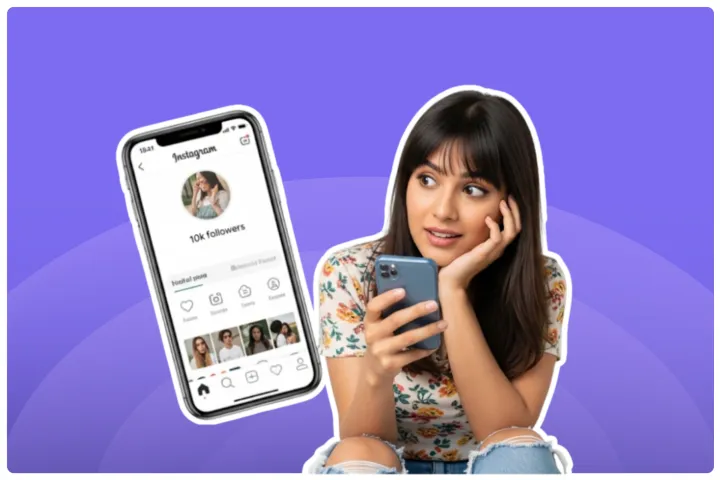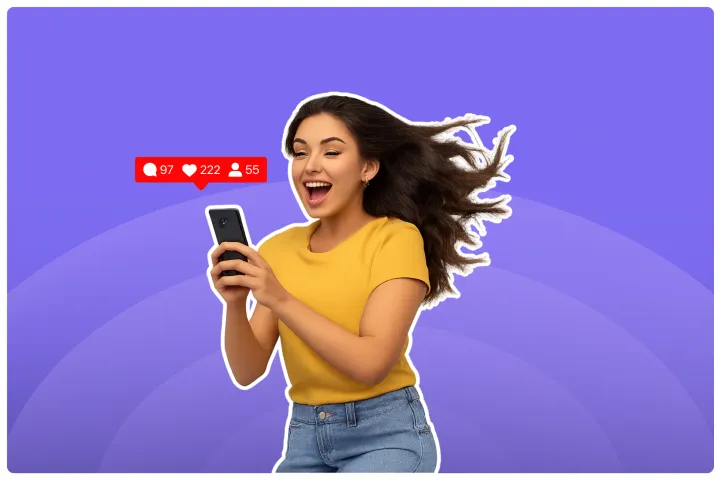How To Add Collaborator On Instagram After Posting? (2025)
Want to add a collaborator to your Instagram post after it's live? Check out our easy tips and tricks to enhance your posts and grow your audience!
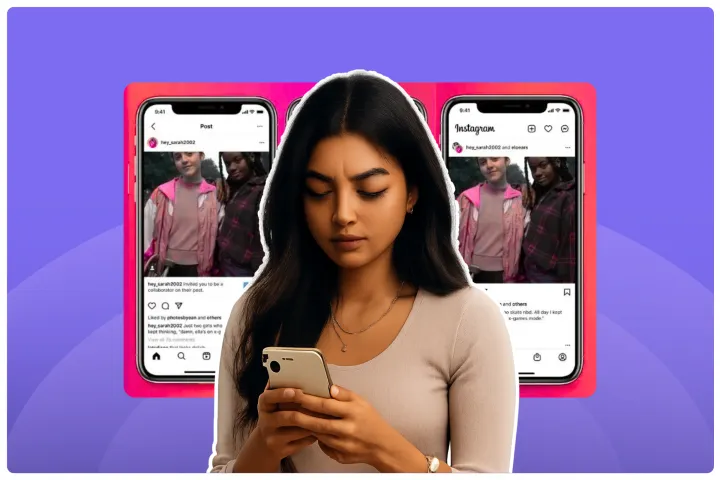
Ever wished you could team up on an awesome piece of content and share the spotlight (and the engagement!)? Well, Instagram's got your back with its Collab feature. It's a game-changer for boosting your visibility and connecting with new audiences. Let's dive into how it works and what to do when things are not so straightforward.
What is Instagram's Collab Feature?
Think of the Collab feature as your digital high-five for content creation. It's a neat tool that lets two Instagram accounts be listed as co-authors on a single post or Reel. This means that the content shows up on both of your profiles. Pretty cool, right?
Here's why it is a win-win:
- Supercharge Your Reach: When you collaborate, your content isn't just seen by your followers; it also pops up in front of your collaborator's audience. Double the eyeballs!
- Share the Love (and the Likes!): All the likes, comments, and saves are visible on the post, no matter which profile your followers are seeing it on. Shared engagement means shared good vibes (and better metrics!).
- Grow Together: By tapping into each other's audiences, you both have the opportunity to gain new followers who dig your combined content. It's mutual growth at its finest!
Just a heads-up: Right now, adding a collaborator after you've posted isn't always a smooth ride across the board. We'll get into that in more detail in a bit.
Can You Add a Collaborator After Posting?
Okay, let's get straight to the point. As of April 2025, Instagram does allow you to add collaborators to Reels after they've been posted. Yes, you heard that right! 🎉 This is a fantastic update that gives you more flexibility.
However, and this is important, this feature isn't available for regular feed posts (photos and videos) universally. Some users might see the option, while others might not. Instagram often rolls out features gradually, so availability can vary.
So, while you might be able to add a collaborator to that killer Reel you just dropped, the option might not be there for that perfect photo you shared earlier. Keep an eye out for updates from Instagram!
How To Add Collaborator On Instagram After Posting: Method for Reels
Alright, let's walk through the steps to add a collaborator to your Reels after you've already posted them. It's pretty straightforward when the feature is available!
Here’s the drill:
Find Your Reel: Head to your profile and open the Reel you want to add a collaborator to.
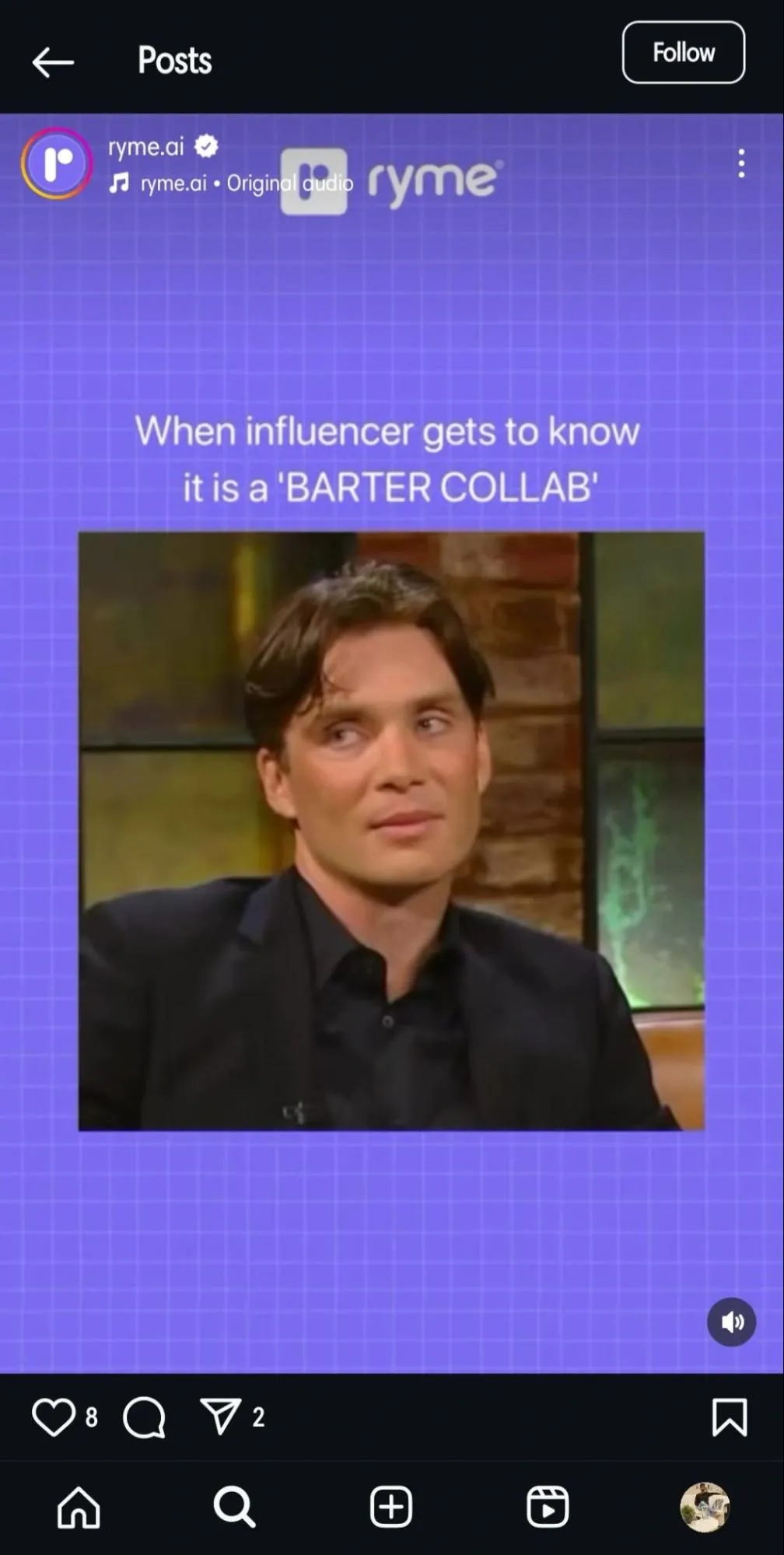
Tap Those Three Dots: In the top right corner of your Reel, you'll see three little dots (•••). Tap on them. This will open a menu with various options.
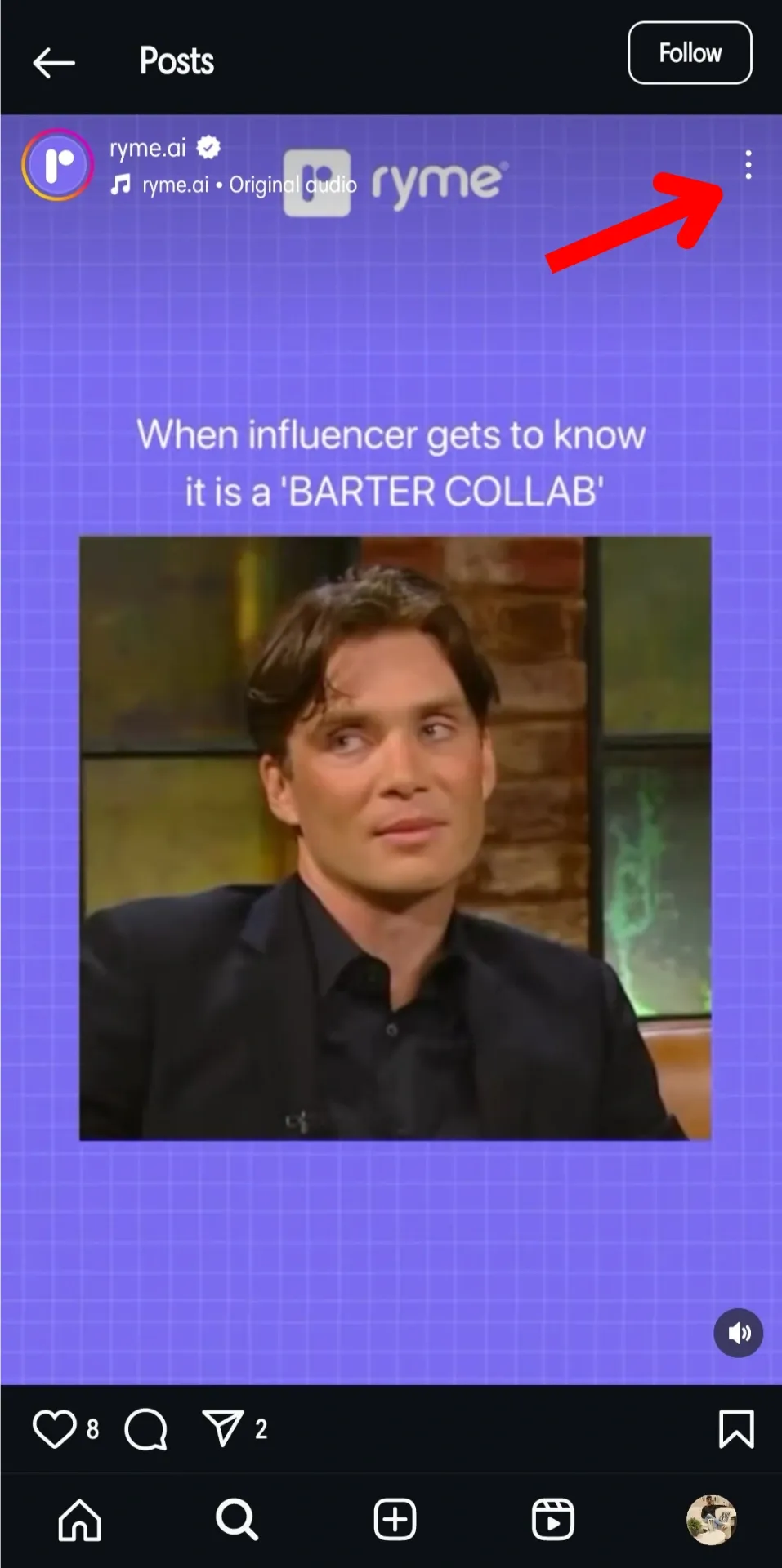
Select "Edit": From the menu that pops up, look for and tap on the "Edit" option. This usually has an icon that looks like a pencil or a settings cog.
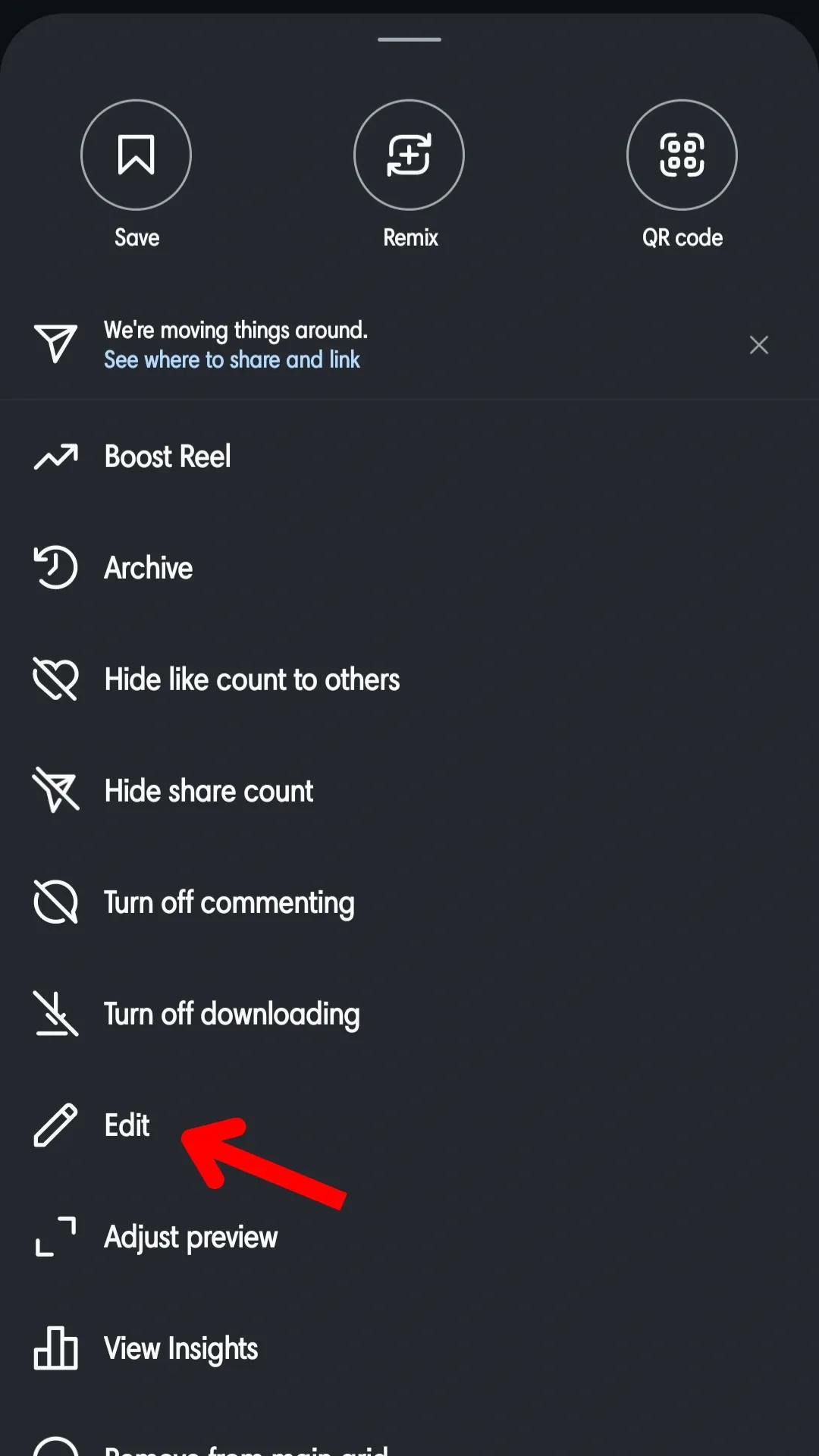
Choose "Tag People": Within the "Edit" screen, you should see an option labeled "Tag People." Tap on this.
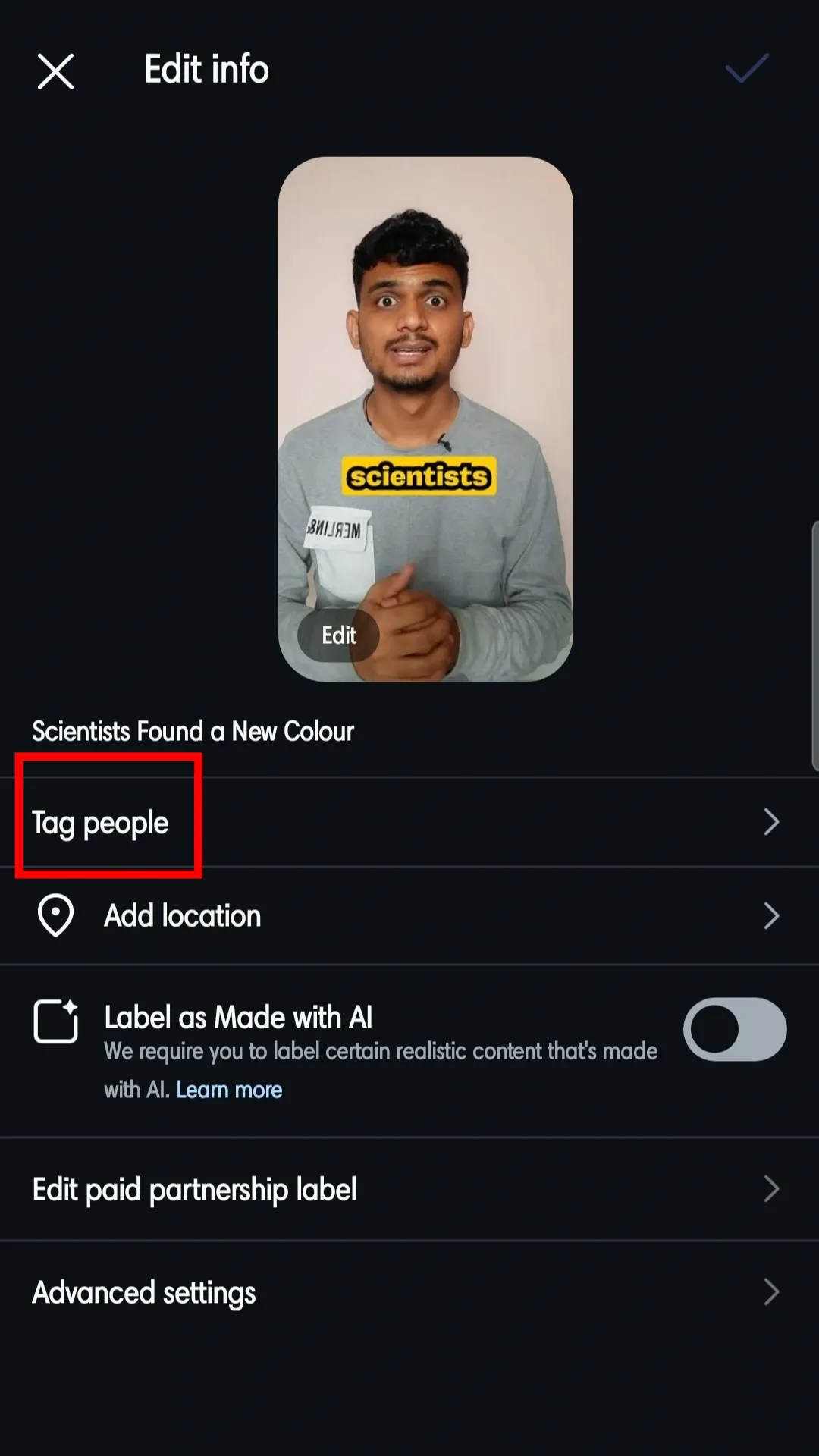
Invite Your Co-Creator: On the "Tag People" screen, you'll likely find an option that says something like "Invite Collaborator." Tap on this.
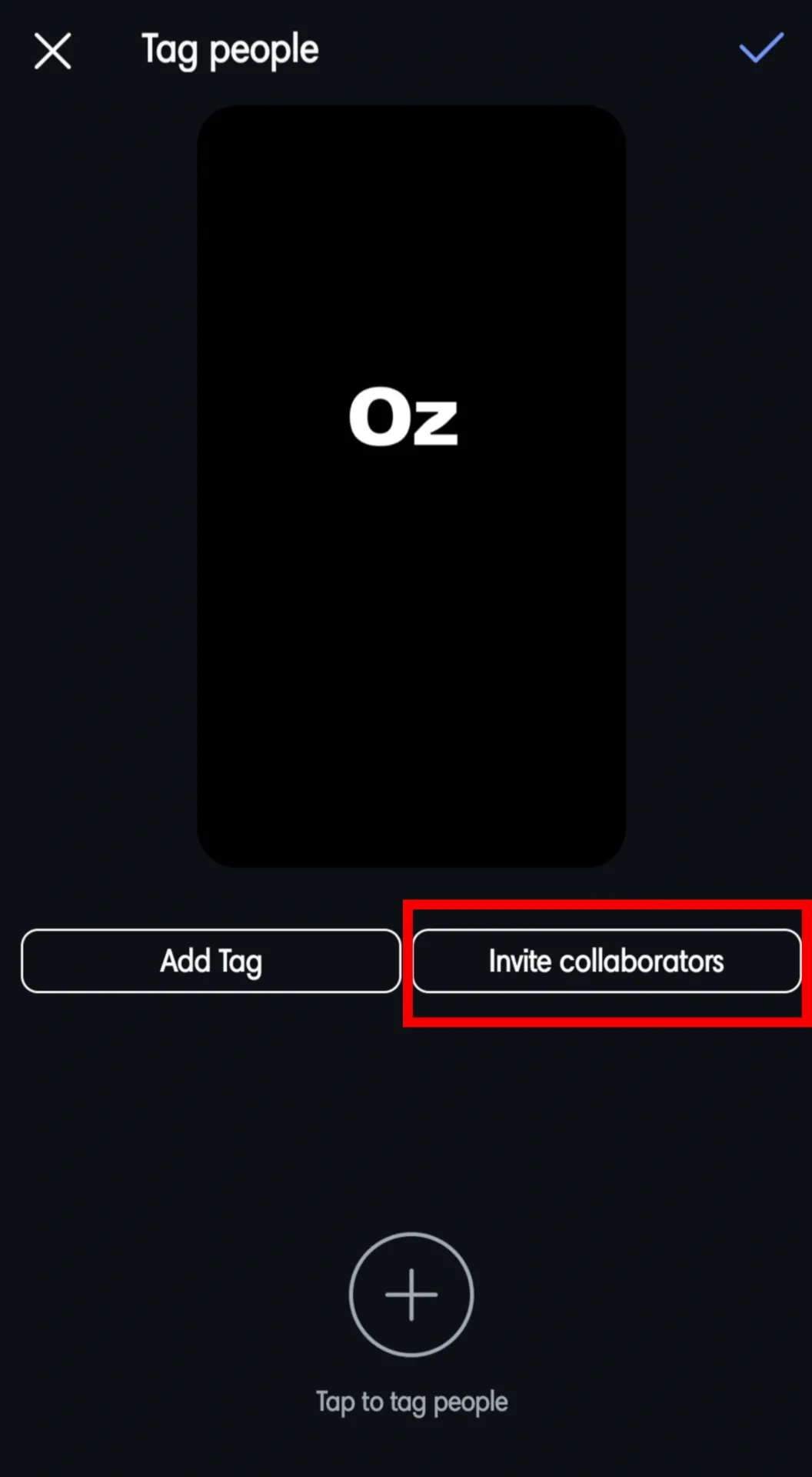
Search and Send: Now, a search bar will appear. Type in the username of the person you want to collaborate with. Once you find their profile, select it. This will send them an invitation to be a collaborator on your Reel.
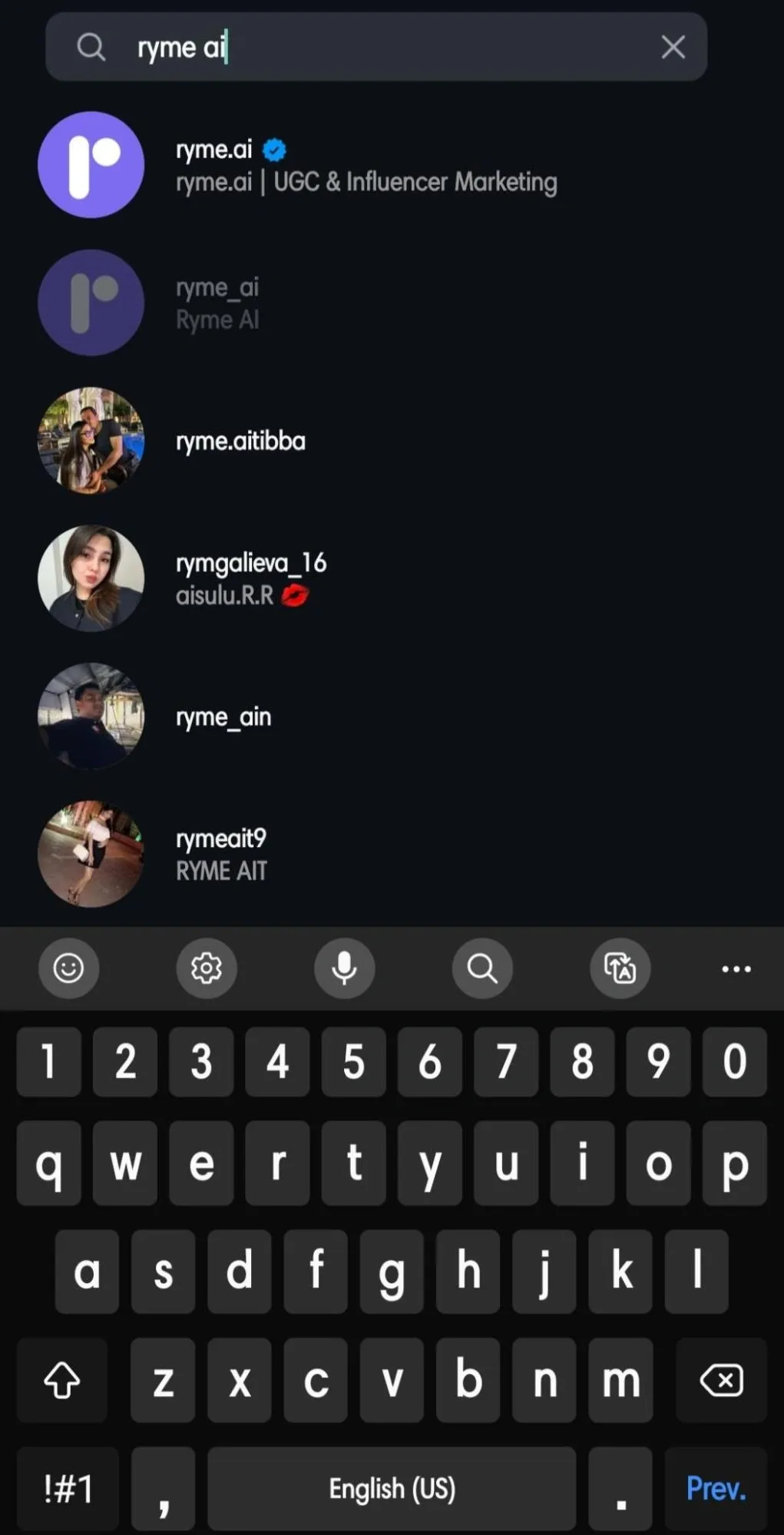
Waiting Game: Your collaborator will receive a notification about your invitation. Once they accept, the Reel will officially appear on both of your profiles! 🎉
Important Note: Keep in mind that this feature for adding collaborators after posting is primarily for Reels right now and might not be available to everyone just yet. If you don't see the "Invite Collaborator" option, don't worry! We've got some alternative methods coming up.
How To Add Collaborator On Instagram After Posting: Alternative Methods
So, what do you do when you can't directly add a collaborator after posting? Don't fret! There are still some effective ways to give credit, boost visibility for your partner, and tap into their audience. Let's explore these alternative strategies.
Method #1: Manual Tagging and Mentions
This is a classic for a reason! Even if you can't officially co-author a post, you can still make sure your collaborator gets the recognition they deserve.
Here's how to do it:
Edit Your Post or Reel: Go back to the post or Reel you want to acknowledge your collaborator in. Tap the three dots (•••) and select "Edit."
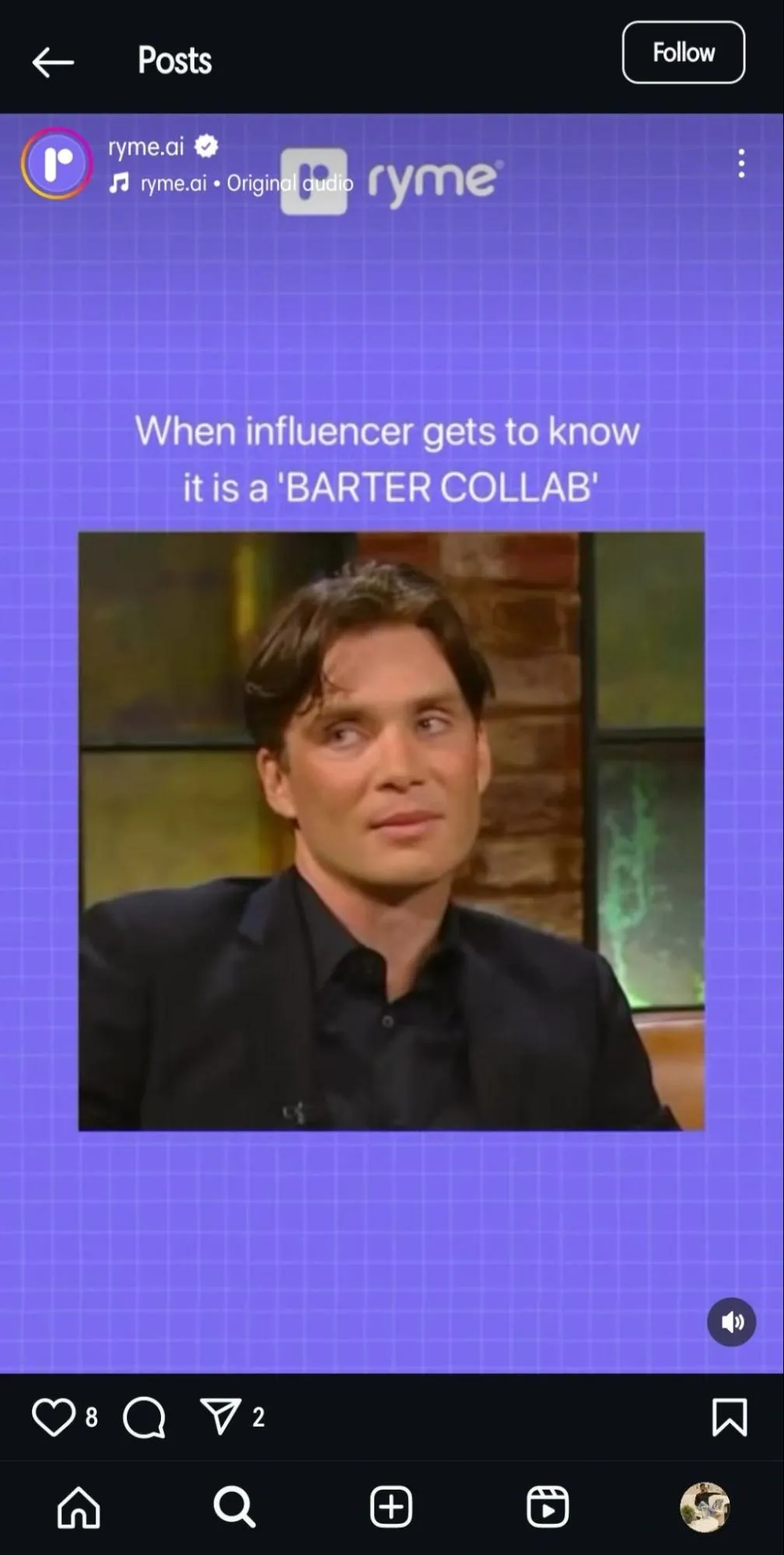
Tag Them Directly: Look for the "Tag People" option. Tap on it and then tap on the image or video to bring up the tagging interface. Search for your collaborator's username and tag them. This will make their username appear on the post.

Mention Them in the Caption: In the caption of your post or Reel, use the "@" symbol followed by your collaborator's username. This creates a clickable link to their profile. You can say something like, "Huge thanks to @[collaborator's username] for their amazing contribution!"

The Outcome: While this doesn't make the post appear on their profile, it clearly credits them and allows your audience to easily click through to their account. According to a 2023 study by Hootsuite, tagged posts receive 56% more engagement than non-tagged posts. While this data refers to general tagging, it highlights the power of direct acknowledgement.
Method #2: Encourage Reposting
Teamwork makes the dream work, and sometimes that means sharing is caring! Ask your collaborator to repost your content to their own feed or stories.
The Approach:
Reach Out: Send a friendly message to your collaborator and ask if they'd be willing to share your post or Reel with their audience. Make it easy for them by providing the link or the original file.
Reciprocity is Key: Offer to do the same for their content in the future! This fosters a mutually beneficial relationship.
The Benefit: When your collaborator reposts, your content gets seen by their followers, significantly increasing your potential reach and introducing you to a new pool of engaged users. A 2024 report from Sprout Social indicates that brands see a 7% increase in follower growth when actively engaging in collaborations and cross-promotion. While this focuses on brands, the principle applies to influencers too!
Method #3: Utilize Instagram Stories
Instagram Stories are a fantastic way to amplify your content and give your collaborator some extra love.
The Method:
Share to Your Story: After posting your main content, share it to your Instagram Story. You can do this directly from the post by tapping the share icon (the paper airplane) and selecting "Add post to your story."
Tag Your Collaborator: Once the post is in your story, use the "@mention" sticker to tag your collaborator. This makes their username visible in your story, and viewers can tap it to go to their profile.
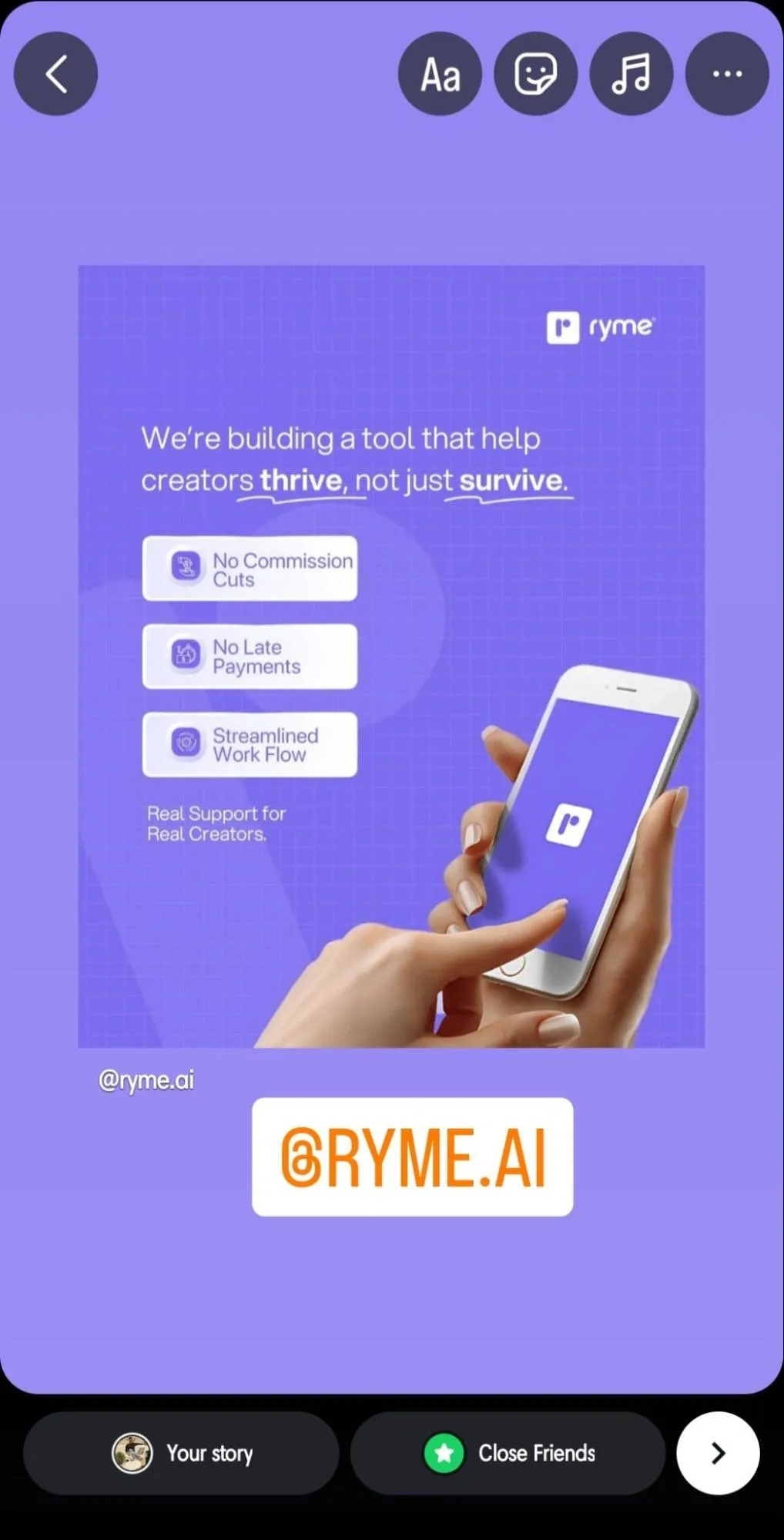
The Advantage: Stories appear at the top of your followers' feeds, making them highly visible. Tagging your collaborator ensures their audience might also see the story if they view yours, further expanding your reach. Plus, it's a quick and easy way to give them a shoutout!
Method #4: Create a New Collaborative Post
Sometimes, the best solution is to start fresh. If the previous methods don't quite cut it, and you really want that co-authored feel and the dual profile appearance, consider deleting the original post and creating a new one with the collaborator from the beginning.
When to Use This:
- If the content is still relatively new and hasn't gained massive traction yet.
- When the visual impact of having the post on both profiles is crucial for your collaboration goals.
The Benefit: This ensures that both of you are properly credited from the get-go, and the post lives on both of your feeds, maximizing visibility and shared engagement right from the start. It avoids any potential confusion about who created what.
Best Practices for Instagram Influencers
To really nail your Instagram collaborations, here are some best practices to keep in mind:
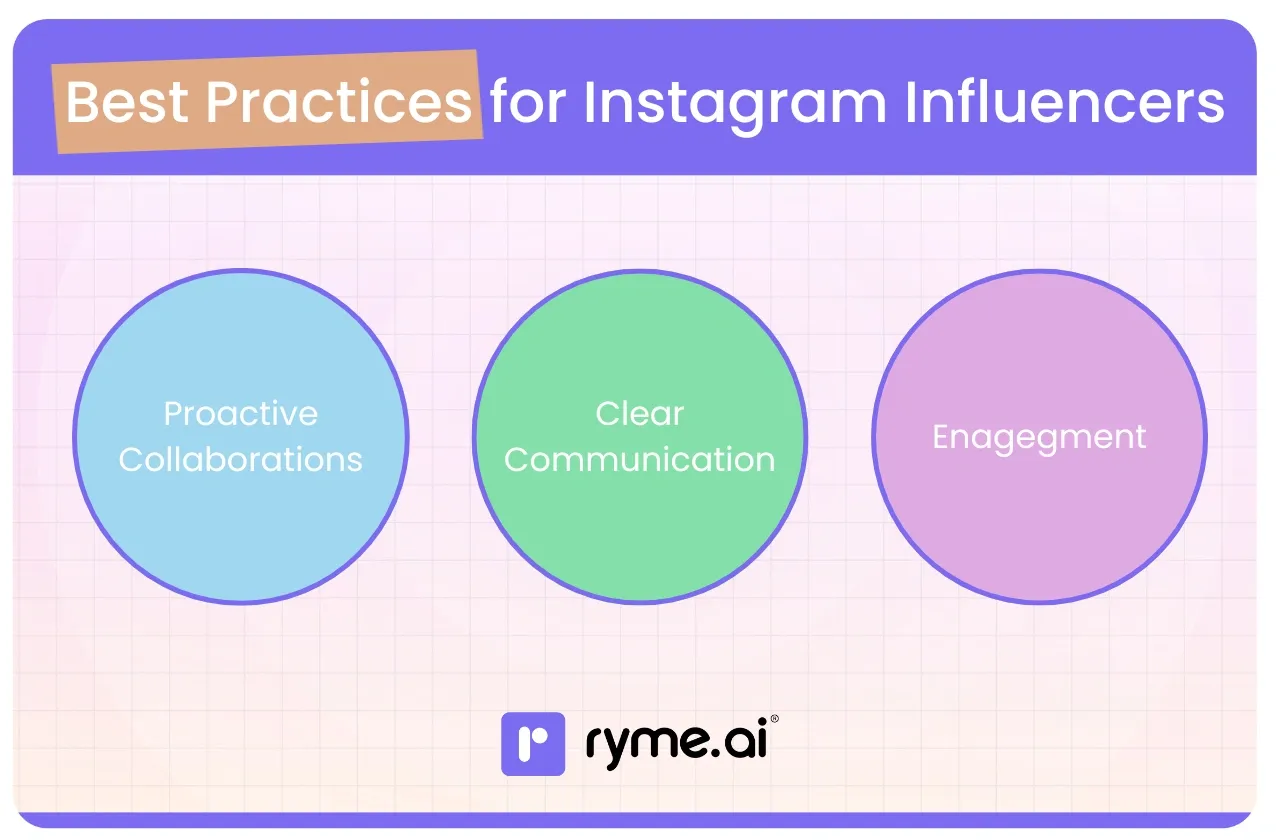
Proactive Collaboration: Always Plan Ahead
The Collab feature works best when you plan for it from the very beginning. Discuss your ideas, content format, and posting schedule with your collaborator before you hit that share button. This allows you to use the built-in Collab feature seamlessly.
Think of it this way: Imagine you're planning a photoshoot with another creator. You wouldn't just show up and hope for the best, right? You'd discuss outfits, locations, and the overall vibe. Collaboration on Instagram is similar. Planning ensures a smoother process and better results.
Clear Communication: Get on the Same Page
Misunderstandings can lead to awkward situations. Make sure both you and your collaborator are crystal clear on the collaboration terms, the content itself, your respective roles, and any expectations regarding promotion and engagement.
Example: Before posting, discuss things like:
- Content Ownership: Who created what parts?
- Messaging: What key messages do you want to convey?
- Call to Action: What do you want your audience to do (e.g., follow both accounts, visit a link)?
- Timeline: When will the post go live?
Engagement: Be a Team Player
Collaboration isn't just about posting together; it's also about engaging together. Make an effort to interact with comments on the collaborative post, especially those directed at your collaborator's audience. This shows that you're invested in the partnership and helps foster a sense of community.
Here’s how Riya gained 10k followers in 3 months: Riya, a food blogger, regularly collaborated with travel influencers. When they posted together, Riya made sure to respond to comments from the travel influencer's followers, offering food recommendations related to the travel content. This genuine engagement not only built rapport but also led many of those travel enthusiasts to check out and follow Riya's food-focused profile.
Conclusion
Collaborating on Instagram is a powerful way to expand your reach, connect with new audiences, and create awesome content together. While adding collaborators after posting has become easier for Reels, it's not always universally available for other post types.
By understanding the Collab feature and utilizing alternative methods like tagging, reposting, and Stories, you can still effectively partner with other creators. Remember, proactive planning and clear communication are your best friends in the collaboration game. Now go out there and create some magic together! ✨
Bonus FAQs for the Curious Creator:
1) Can you add an Instagram collaborator after posting?
For Reels, yes, in most cases. For regular posts (photos and videos), it's not a universally available feature as of April 2025.
2) Why can't I add a collaborator on Instagram anymore?
If you're trying to add a collaborator to a regular post after posting, the feature might not be available to you yet. For Reels, ensure you're following the steps outlined above. If the option isn't there, it could be a temporary issue or a feature rollout that hasn't reached your account. Keep your app updated!
3) How do I add a collaborator on Later?
Later is a scheduling tool. You typically set up collaborations directly within the Instagram app when you're creating the post or editing a Reel. Check Later's specific features and integrations to see if they offer any assistance with the collaboration process during scheduling.
4) How do I add a collaborator on Instagram saved posts?
You can only add collaborators when you are initially creating or editing a post or Reel. Once a post is saved as a draft, you'll need to go back and add the collaborator before publishing. You cannot add a collaborator to a post that's already been saved and not yet posted.
5) How do I turn on collaboration on Instagram?
The Collab feature is generally available within the tagging options when creating a new post or editing a Reel. There isn't a separate setting to "turn on" collaboration. If you don't see the "Invite Collaborator" option, ensure your app is updated.
6) Can you collaborate on Instagram with a private account?
Yes, you can collaborate with private accounts. When you send a collaboration invite to a private account, they will need to approve it for the post to appear on both profiles. Keep in mind that only their approved followers will see the post on their profile.
Your Collaboration Checklist:
✅ Know the Collab Feature: Understand how it works and its benefits.
✅ Check Reel Edit Options: See if you can add a collaborator to your Reels after posting.
✅ Master Alternatives: Be ready to use tagging, mentions, reposts, and Stories.
✅ Plan Ahead: Discuss collaborations before posting for a smoother process.
✅ Communicate Clearly: Ensure everyone is on the same page regarding the content and goals.
✅ Engage Actively: Interact with comments and your collaborator's audience.