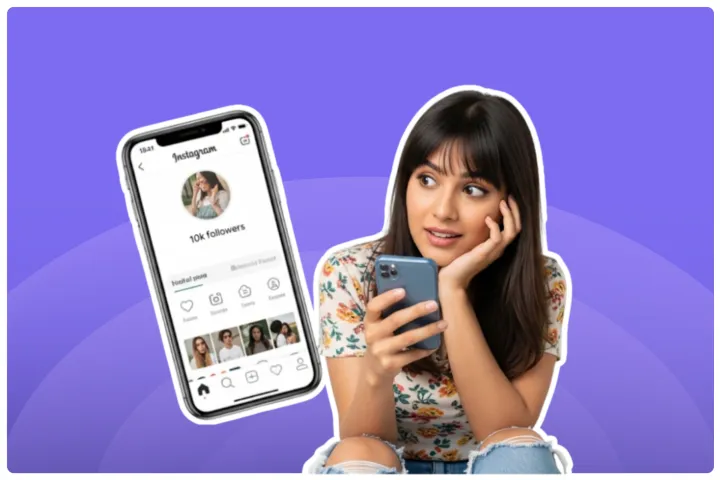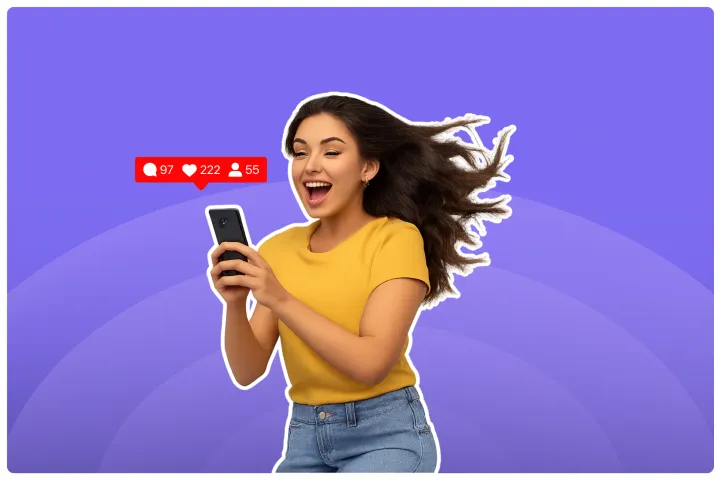How To Hide My Following List On Instagram From Followers
Want to keep your Instagram following list private? Learn how to easily hide it from your followers and maintain your social media privacy!
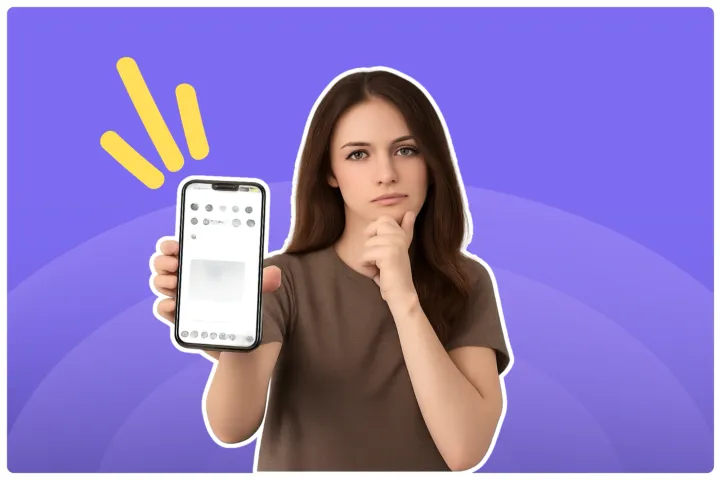
Hey there, creator! You are building an amazing community on Instagram, one post, Reel, and Story at a time. Your follower count is climbing, brands are noticing you, and your DMs are… well, let’s just say they are very active. 😅
But have you ever stopped to think about your following list? That little number right next to your follower count. It seems harmless, but it’s a public directory of your interests, your connections, and sometimes, your competition. For an influencer in India's booming creator economy, which touched a massive ₹3,600 crores in 2024, managing your public image is everything.
You work hard to curate the perfect feed. Maybe it’s time you curated who can see who you follow. This guide will show you exactly how to take back control of your following list, boost your privacy, and maintain a professional edge.
Why Hide Your Instagram Following List?
You might think, "It's just a list, who cares?" But in the influencer business, perception is reality. Keeping your following list under wraps can be a smart move for several reasons.
1) Personal Privacy Concerns
As an influencer, the line between your public brand and your private life can get blurry. Your following list can reveal a lot about you – your friends, family, the local spots you love, and even your personal beliefs. This can, unfortunately, open the door to unwanted attention or even stalking.
Privacy is a huge deal for everyone online. A recent 2024 study by PwC found that 82% of Indian consumers consider the protection of their personal data a crucial factor in building trust. If your audience values privacy this much, it’s a clear signal that you should too. Protecting your network is a way of protecting yourself.
2) Professional Boundaries
Imagine this: You are in talks with a major skincare brand for a huge collaboration. But they notice you follow five of their direct competitors. Awkward, right? Your following list can send mixed signals to potential brand partners. It can:
- Create conflicts of interest: Brands want partners who are genuinely invested in them. Following competitors can make you seem less exclusive or loyal.
- Reveal your network: Other influencers or brands might try to poach your connections or collaborations by seeing who you are connected with.
- Dilute your niche: If you are a sustainable fashion influencer but follow a dozen fast-fashion brands, it can confuse your audience and damage your credibility.
Maintaining a clean, professional following list shows brands that you are strategic and serious about your partnerships. It's a key part of how you can make your Instagram account more attractive to collaborators.
3) Preventing Unwanted Interactions
Let’s be real: the internet can be a wild place. A public following list can sometimes feel like an open invitation for spam, unsolicited sales pitches, and strange DMs. People might contact you simply because they see you follow a mutual account.
This isn’t just annoying; it can be harmful. Online harassment is a serious issue. Shockingly, studies show that a high percentage of people face negative interactions online. For instance, data from 2025 shows that 77.5% of cyberbullying victims report that someone posted mean things about them online. By limiting who can see your connections, you add a valuable layer of protection against trolls and spammers, creating a safer space for yourself and your community.
Current Limitations on Instagram
So, you are convinced and ready to hit the "hide my following list" button. I have some news for you. Instagram doesn’t exactly have a magic button for this. Here’s what you are up against.
1) No Native Feature to Hide Following List
Currently, Instagram does not offer a direct feature to make your following list private while keeping your account public. This is a major point of frustration for many creators. You cannot pick and choose who gets to see this specific part of your profile.
2) Visibility of Following List
Here’s how it works:
- For Public Accounts: Anyone, whether they follow you or not, can tap on your profile and see your full following list.
- For Private Accounts: Only your approved followers can see your following list.
This creates a tough choice for influencers. Do you sacrifice visibility and growth for privacy, or do you stay public and leave your network exposed? It feels like a lose-lose situation, especially if you're focused on gaining those first 1000 followers on Instagram. But don’t worry, you have more power than you think.
How To Hide Your Following List On Instagram From Followers?
While there's no single switch, you can use a combination of methods to effectively control who sees your following list. Let's get creative!
Method #1: Set Your Account to Private
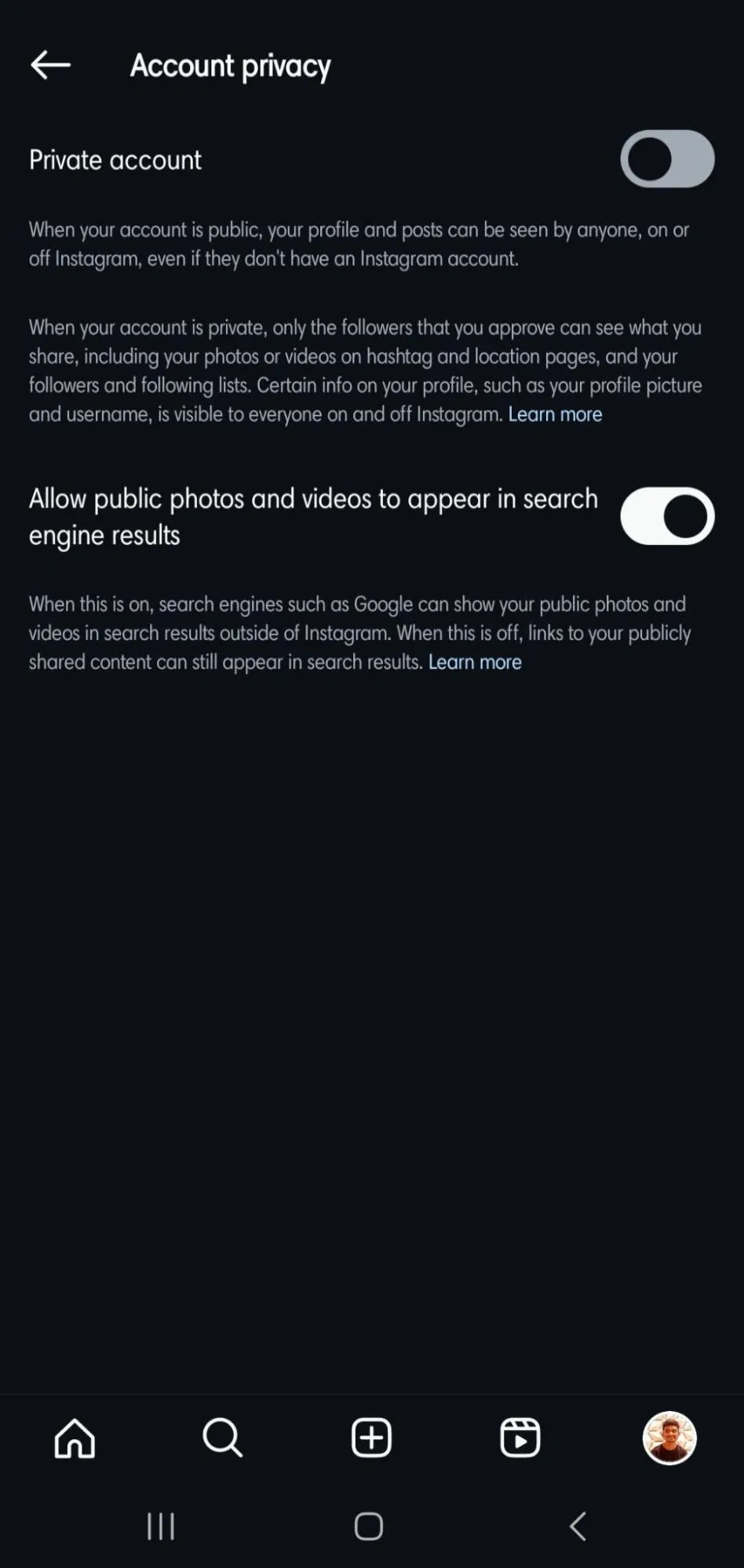
This is the most straightforward and effective method. When you switch to a private account, only people you approve can follow you and, therefore, see your following list.
The Big Catch for Influencers: If you have a Creator or Business account, you cannot make it private. You’ll have to switch back to a Personal account, which means losing access to valuable insights, analytics, and promotion tools. This is a significant trade-off.
Who is this for? This method is best for influencers who are just starting out and value privacy over immediate access to professional tools, or for established influencers who want to create a more exclusive, tight-knit community.
Method #2: Remove Unwanted Followers
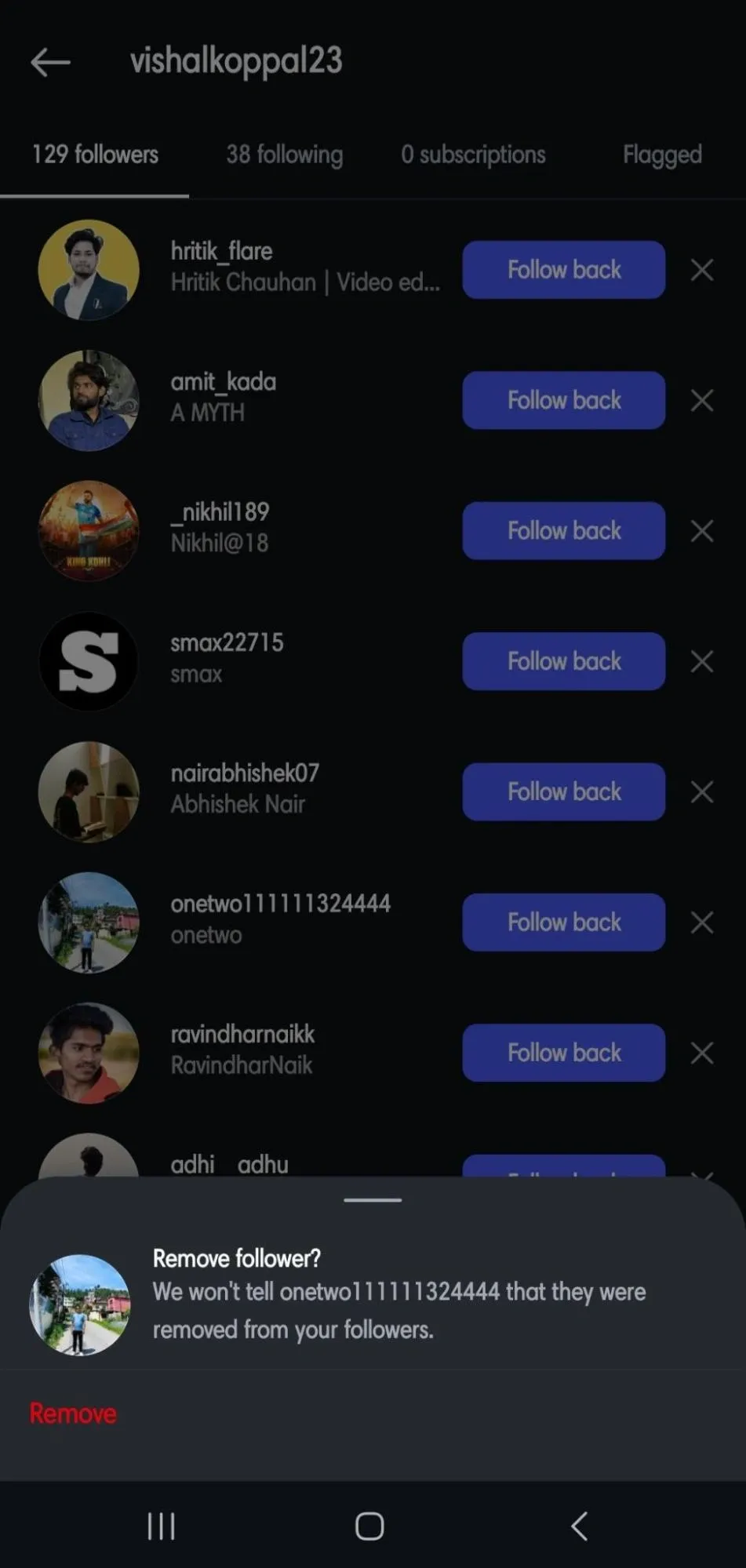
Think of this as spring cleaning for your follower list. If you have a private account, you can manually remove followers you don’t know or trust. Once removed, they won't be able to see your posts or your following list.
How to do it:
- Go to your profile and tap on "Followers".
- Scroll through the list or search for a specific username.
- Tap the "Remove" button next to their name.
This gives you granular control over your audience. However, it can be time-consuming if you have thousands of followers. It’s also a good way to deal with the aftermath if your Instagram followers decreased and you want to clean up bot accounts.
Method #3: Block Specific Users
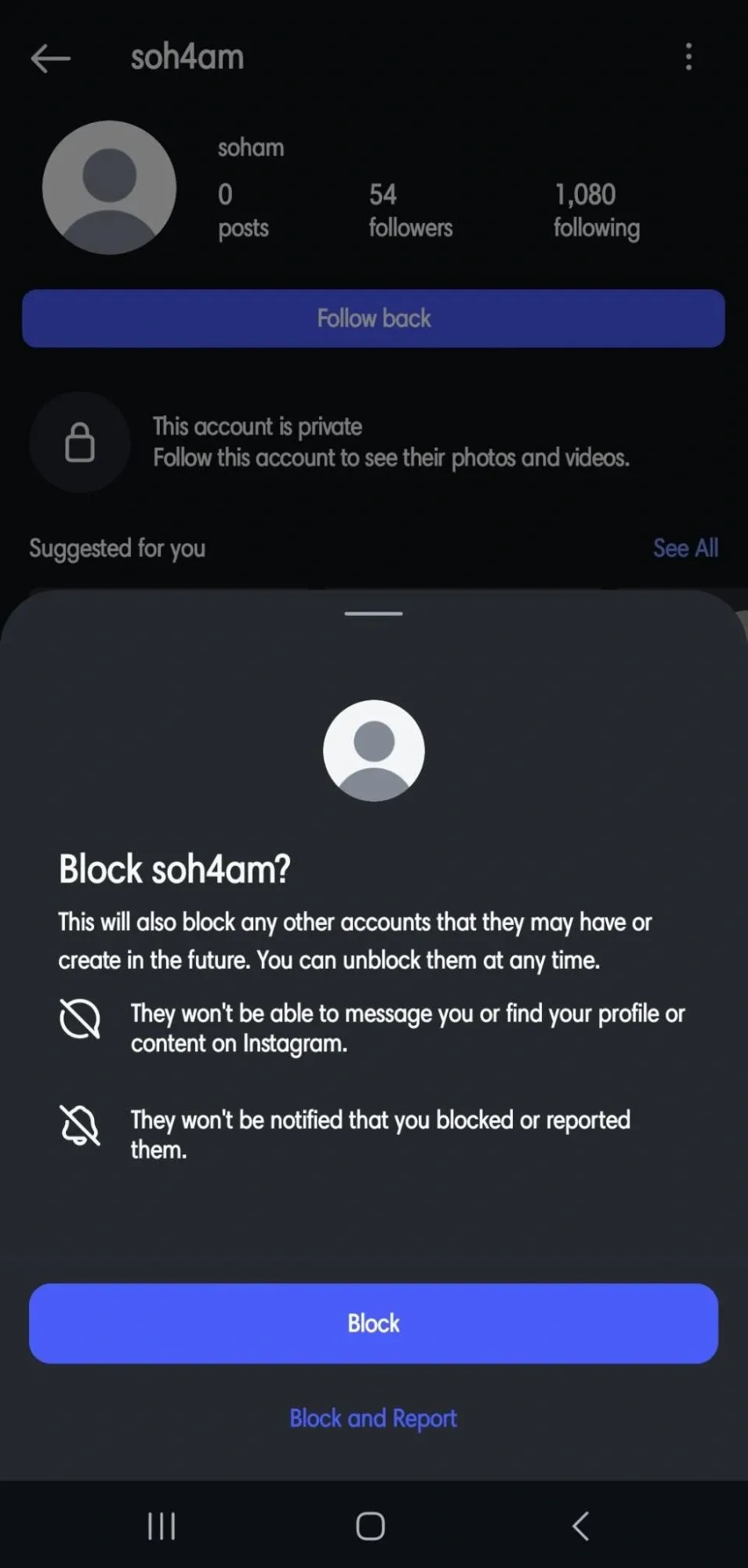
Blocking is a more permanent solution for dealing with specific individuals you don’t want interacting with your account at all. When you block someone, they cannot find your profile, see your posts, or view your following list.
Here’s how Riya, a fashion influencer, used this: Riya noticed a specific user was constantly leaving negative comments and trying to poach her brand contacts by messaging accounts she followed. Instead of just deleting comments, Riya blocked the user. Instantly, her page became a safer space, and her professional network was protected from that individual.
Blocking is a powerful tool. Use it for anyone who makes you feel uncomfortable or threatens your professional boundaries.
Method #4: Use a Secondary Account (Finstagram)
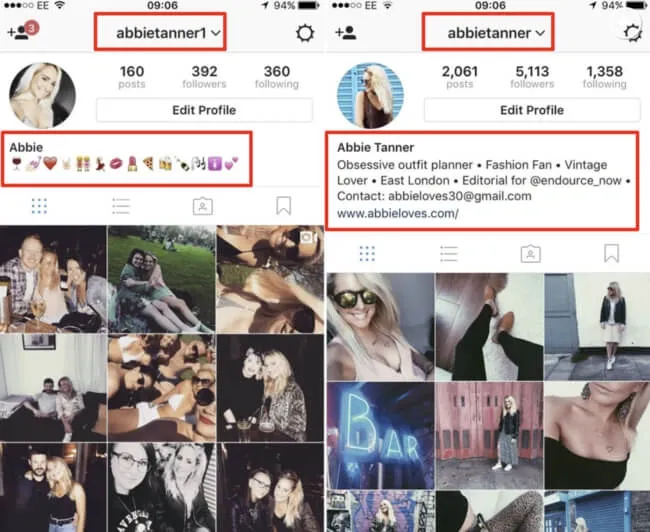
Welcome to the world of the "Finsta" (Fake Instagram)! Many influencers have a second, private Instagram account. They use their main account for public, brand-safe content and their Finsta for their real-life friends, family, and trusted circle.
How it helps:
- You can follow anyone you want from your private Finsta without worrying about professional image.
- You keep your main influencer account’s following list clean and strategic, perhaps only following brand partners, mentors, and industry news sources.
This strategy allows you to have the best of both worlds: a professional public presence and a genuinely private social circle.
Alternative Strategies for Enhanced Privacy
If the methods above feel too drastic, here are a couple of other Instagram features you can use to boost your privacy without a complete overhaul.
1) Utilize Instagram's 'Close Friends' Feature

The 'Close Friends' feature for Stories is a game-changer. It lets you create a custom list of followers who can see specific stories.
You can use this to:
- Share behind-the-scenes content with your most engaged followers.
- Ask for personal opinions or feedback from a trusted group.
- Post casual, everyday moments without broadcasting them to your entire audience.
This allows you to build a deeper connection with a select group, making them feel like VIPs while you maintain your privacy.
2) Restrict Specific Accounts
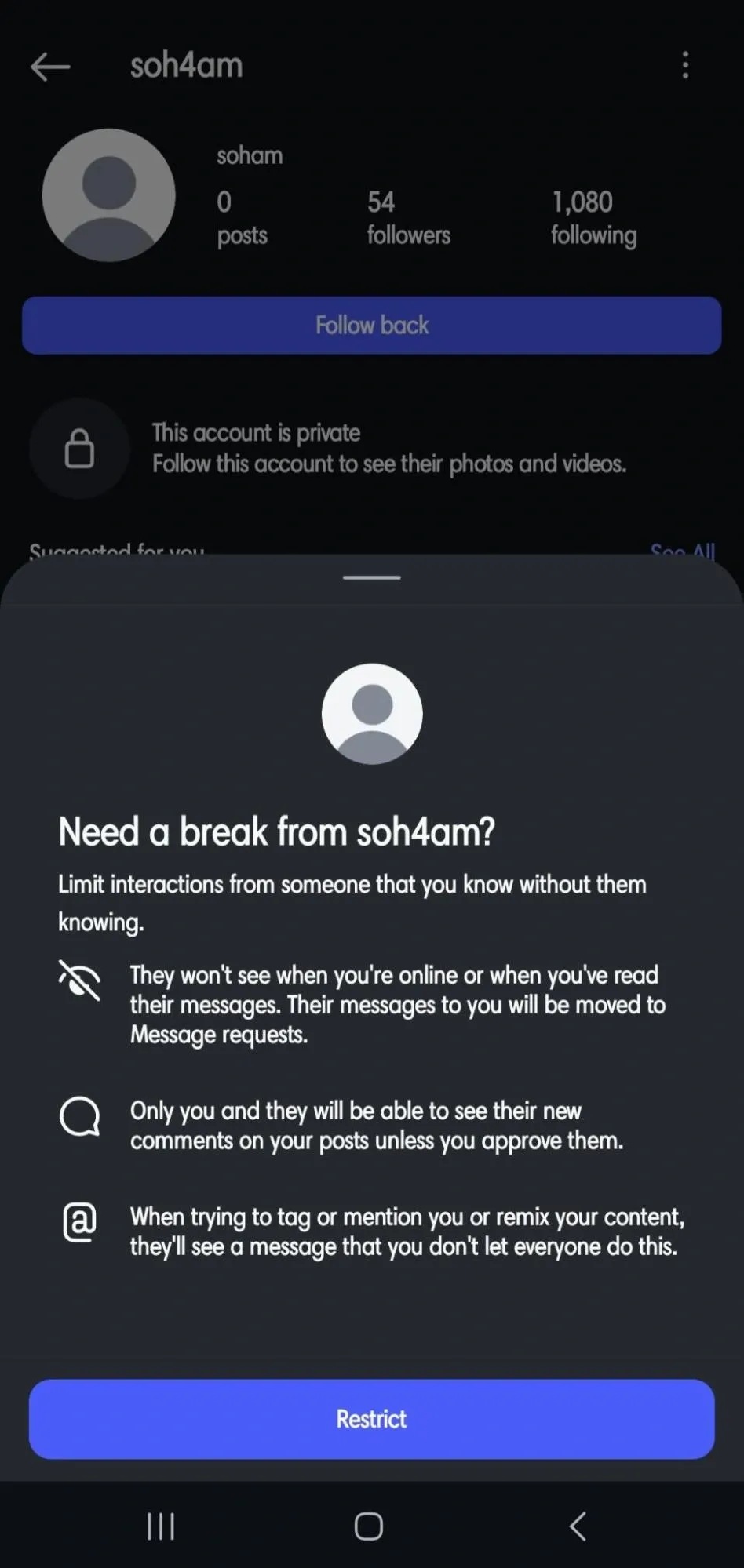
Restricting is a softer alternative to blocking. When you restrict someone:
- Their comments on your posts are only visible to them, unless you approve them.
- Their direct messages are moved to your "Message Requests" folder, and you won’t get a notification.
- They won't be able to see when you are online or if you've read their messages.
This is a great way to deal with someone who is a bit too pushy or posts spammy comments without the drama of a full block. They might not even realize they’ve been restricted.
Conclusion
You've worked incredibly hard to build your brand and your community on Instagram. Your profile, including your following list, is a part of that brand. While Instagram doesn’t give us a simple "hide" button, you are not powerless. By using a smart combination of a private account, removing followers, blocking, and leveraging features like 'Close Friends' and 'Restrict', you can take back control.
Managing your privacy and professional image is not about being secretive; it's about being strategic. It protects your mental health, strengthens your brand partnerships, and allows you to build a more authentic and engaged community. You are the CEO of your brand—it’s time to manage all of its assets wisely.
FAQs Related to Hiding Instagram Following List from Followers
1) How can I hide who I'm following on Instagram from my followers?
The most effective way is to switch your account to private. With a private account, only your approved followers can see your following list. If you have a Creator/Business account, you cannot make it private, so you would need to manually remove or block specific followers you don’t want seeing your list.
2) How do I hide my friends list from followers on Instagram?
Your "friends list" on Instagram is your following list. To hide it from certain followers, you can either set your account to private and remove them, or you can block those specific users. There is no feature to hide your following list from some followers while allowing others to see it.
3) How can I remove my following list on Instagram?
You cannot completely remove or delete the following list feature from your profile. It is a core part of how Instagram works. You can, however, unfollow accounts one by one to reduce the number of people on your list.
4) How do I hide my following activity on Instagram?
Instagram no longer has the "Following" activity tab that showed your followers what you liked and commented on. However, your followers can still see who you've recently started following, as those accounts sometimes appear at the top of their "suggested for you" feed or at the top of your public following list. The only way to completely hide this is by using the methods described above, such as having a private account or blocking certain users.