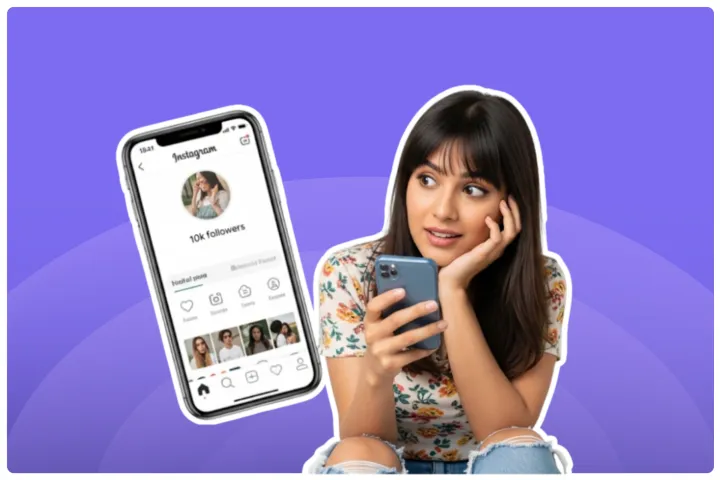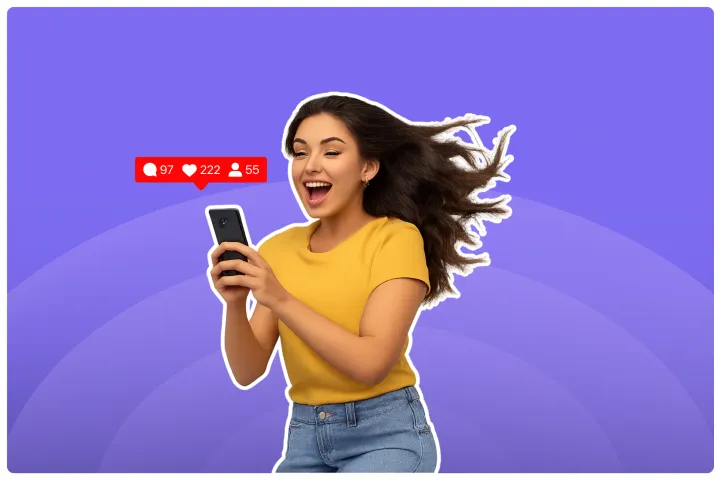How To Schedule Instagram Stories: Complete Guide (2025)
Learn how to effortlessly schedule your Instagram Stories! Our complete guide covers tips and tricks to enhance your social media strategy.

Hey creator! 👋 Feeling like you’re constantly attached to your phone, trying to post Instagram Stories at the perfect moment? You’re not alone. The pressure to be always-on is real. But what if you could free up your time, post consistently, and actually boost your engagement? Spoiler alert: you can.
Scheduling your Instagram Stories is the ultimate game-changer for influencers. It’s not about being lazy; it’s about being smart. It’s about planning your content, hitting those peak engagement times without fail, and getting your life back. This guide is your new best friend for mastering the art of the scheduled Story. Let’s get into it!
What is Scheduling Instagram Stories?
Simply put, scheduling Instagram Stories means you prepare your Story content in advance and use a tool to publish it automatically at a specific time in the future.
Think about the difference between manual posting and scheduling.
- Manual Posting: You design a Story, think of a caption, add stickers, and post it in real-time. This is spontaneous, but it’s also demanding and makes it hard to be consistent.
- Scheduling: You batch-create several Stories at once. You upload them to a scheduling tool, add all your interactive elements, and set a "go-live" time for each one. The app does the rest.
This shift helps you plan your content calendar meticulously. You can create a cohesive narrative over several Stories, align them with your feed posts or brand campaigns, and maintain a steady presence that your followers can rely on. It’s the secret to moving from reactive posting to a proactive content strategy.
Why Scheduling is Essential for Influencers
If you want to grow your influence, you need a strategy. Scheduling is the key to executing that strategy without burnout.
- Easier Content Management: Imagine having your entire week of Stories planned and ready to go by Monday morning. Scheduling turns this into a reality. You can sit down for one or two content creation sessions a week, and your daily posting is handled. This gives you more mental space to focus on what you do best: creating.
- Planning for Peak Engagement: Do you know when most of your followers are online? Your Instagram analytics will tell you. But what if your peak time is late at night or during a busy part of your day? With scheduling, you can ensure your best content goes live at the exact moment it will have the most impact, maximising your views and interactions. This is one of the key tips, tricks, and strategies for growth.
Does Scheduling Work? Myth Busted
The myth that scheduled posts get lower engagement is just that—a myth. In fact, consistency, which scheduling enables, is a huge factor in the Instagram algorithm. A 2024 report from Cloud Campaign confirms that scheduled posts have the exact same potential for engagement as manually published ones. The key isn't how you post, but what you post and when.
Furthermore, the 2025 Influencer Marketing Statistics report from Social Snowball highlights that with 91% of experts agreeing technology is the primary driver of change in the industry, leveraging tools for efficiency is no longer optional. Automation and AI-driven tools are becoming central to managing influencer workflows and boosting performance.
How to Schedule Instagram Stories on Your Phone
You can start scheduling right from the device you use most.
Using the Instagram App to Schedule Stories: The Process
Instagram has its own native scheduling feature available through the Meta Business Suite. This is a great starting point if you want to keep everything within the Meta ecosystem.
Here’s a quick walkthrough:
- Ensure you have an Instagram Business or Creator account.
- Download the Meta Business Suite app and link your Instagram and Facebook accounts.
- From the home screen, tap the "Create Story" button.
- Select the account you want to post to.
- Upload your photo or video.
- Add any text or stickers you need.
- On the final screen, instead of "Share," select "Scheduling Options."
- Choose the date and time you want your Story to go live.
- Tap "Schedule," and you're done!
Limitations of Native Scheduling: While it's free and integrated, the Meta Business Suite can feel a bit clunky. The sticker options are sometimes limited compared to posting directly in the Instagram app, and it lacks some of the advanced features of third-party tools, like a visual planner or in-depth analytics.
Scheduling with Third-Party Apps
Apps like Later and Buffer are designed specifically for social media management and offer a more robust experience.
- Using Apps like Later and Buffer: These apps offer a user-friendly interface on your phone. You can upload media, write captions, and schedule Stories with just a few taps. They often provide features like a drag-and-drop calendar and analytics to track performance.
- Pros: Third-party apps give you more features, better planning tools, and the ability to manage multiple social media accounts (like TikTok, Pinterest, etc.) in one place.
- Cons: The best features usually come with a subscription fee. There's also the risk of occasional API glitches, though top-tier apps have very reliable service.
Recent insights from influencer marketing studies show that creators who use scheduling apps save an average of 5-10 hours per week, time they can reinvest into community engagement and content creation, directly impacting their growth and income potential. Think about what you could do with an extra 10 hours! Maybe you could finally figure out how to get 100k followers on Instagram.
How to Schedule Instagram Stories Using Third-Party Apps
Let's break down how to use some of the most popular platforms.
Using Later to Schedule Instagram Stories
Later is a fan favourite among influencers, largely because of its visual-first approach.
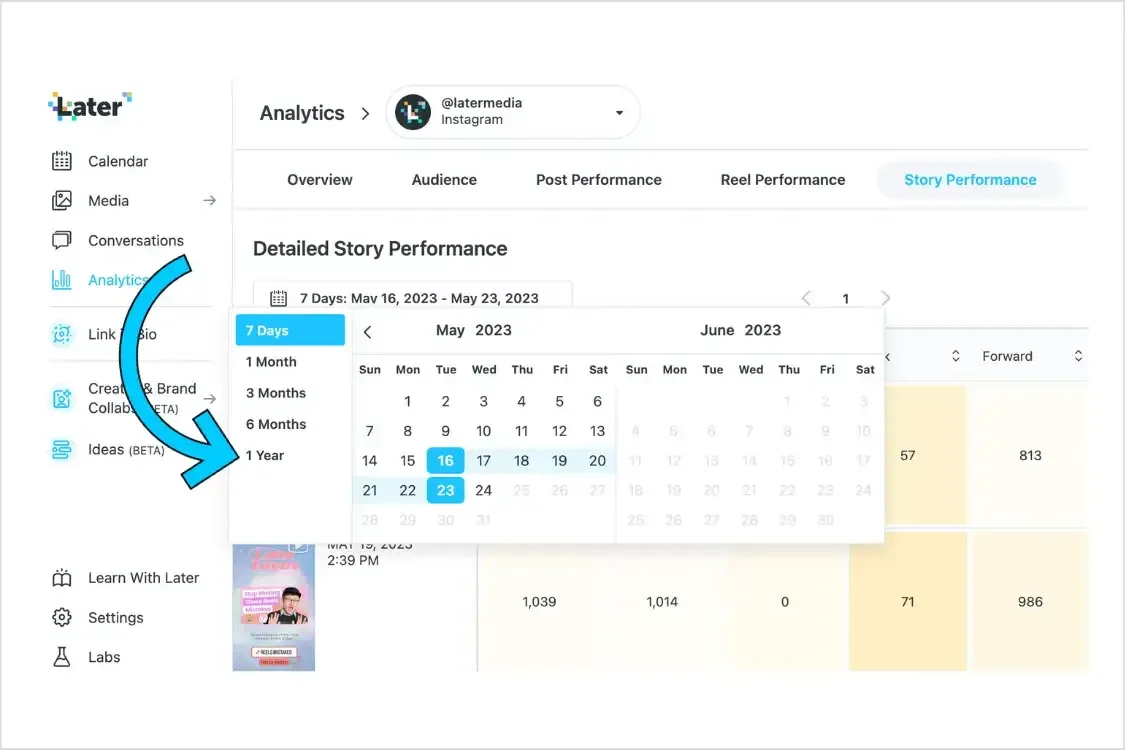
Step-by-Step Guide:
- Sign up for Later and connect your Instagram Business account.
- Upload your media (photos and videos) to your Media Library.
- Drag and drop your media from the library onto your Calendar to open the scheduler.
- Select "Story" as the post type. You can arrange multiple images/videos to post as a sequence.
- Edit your Story. You can crop the image, add text, and most importantly, add a Link Sticker. This is a huge advantage for driving traffic.
- Set the date and time for your Story to be published.
- Choose your publishing method. Later offers "Auto Publish" for single-image or video Stories. For multi-media or more complex Stories, it uses a "notification" system where it reminds you to complete the final step manually.
- Click "Save," and your Story is scheduled!
What do other users say?
A quick look at Reddit shows a lot of love for Later, with some caveats. One user on the r/socialmedia subreddit mentioned, "Later's visual planner is a lifesaver for making my feed and Stories look cohesive. The auto-publish for Stories is great, but I wish it supported more sticker types directly." This is common feedback; the convenience is a huge plus, but you might trade off some creative flexibility.
Can You Schedule Instagram Stories on Canva?
While Canva allows you to design and plan your Instagram Stories, direct scheduling from Canva to Instagram isn't possible. After you’ve perfected your design, you can use Canva’s “Content Planner” to connect a third-party scheduling app like Later or Hootsuite.
Here’s the workflow:
- Design your Story in Canva.
- Click "Share" and then "Schedule."
- Connect your preferred social media scheduler.
- Your design will be sent to that tool, where you can finalize the scheduling details.
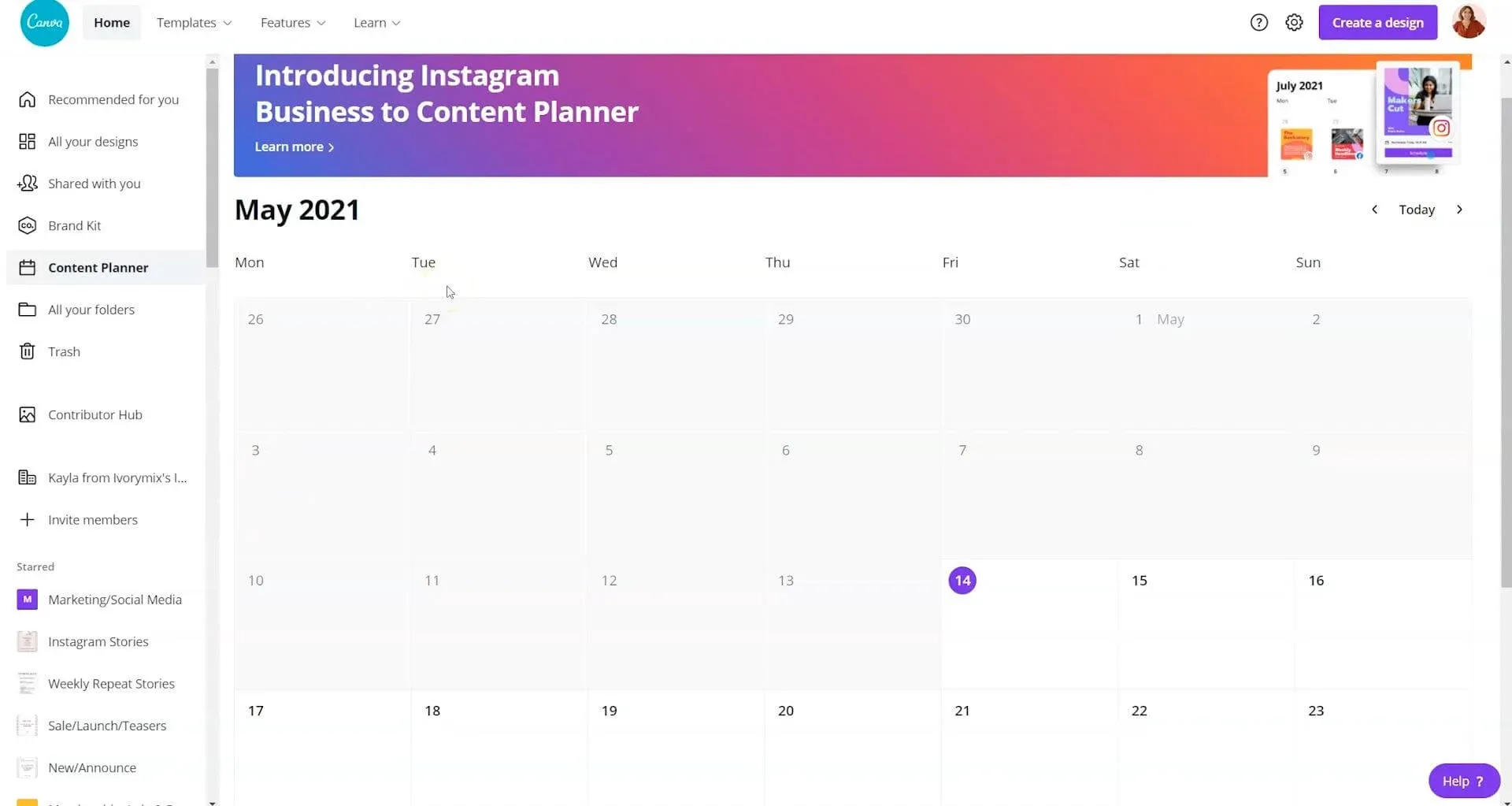
Think of Canva as your creative studio and a tool like Later as your publishing assistant.
Scheduling with Hootsuite
Hootsuite is a powerful, professional-grade tool, often used by large teams and agencies.
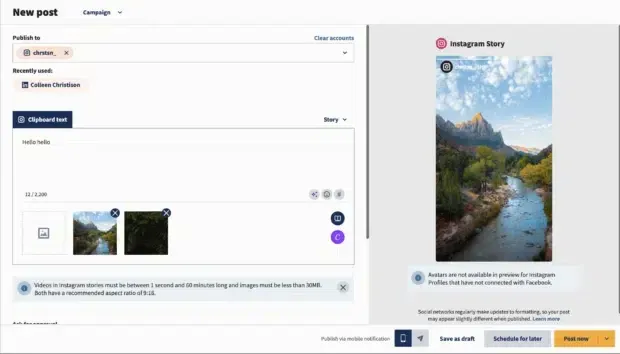
- Hootsuite’s Interface: Hootsuite uses a dashboard where you can see streams from all your social accounts. The "Publisher" section has a calendar where you can create and schedule all your content, including Stories.
- Is it the best for professional influencers? If you manage multiple brands or accounts, or if you work with a team, Hootsuite is an excellent choice. Its collaboration and approval workflow features are top-notch. However, for a solo influencer, it might be more powerful (and expensive) than you need.
- Community Feedback: On Reddit, the sentiment around Hootsuite is often about its price and complexity. A user in r/SocialMediaMarketing commented, "Hootsuite is incredibly robust for analytics and managing multiple clients, but for my personal brand, it was overkill. I switched to something simpler and cheaper."
Can You Schedule Instagram Stories on Meta?
Yes, as we covered earlier, you can use the Meta Business Suite.
- Steps: The process is straightforward, as outlined in the phone scheduling section. You can also do this from your desktop at business.facebook.com.
- Pros: It’s free, directly integrated with Instagram, and reliable. You don’t have to worry about third-party connections breaking. It's a great tool if your focus is solely on Facebook and Instagram.
- Cons: The interface isn't as intuitive or visually pleasing as tools like Later. It also lacks advanced features like a visual feed preview, hashtag suggestions, or deep analytics found in paid tools. It's a solid, no-frills option. For influencers wondering about the impact of influencer marketing on consumer behaviour, using a professional tool can provide better data to prove your value to brands.
How to Schedule Instagram Stories with Links, Polls, and Other Interactive Features
Engagement is everything on Stories. Luckily, you don't have to sacrifice interactive elements when you schedule.
- Scheduling with Links: Most top-tier schedulers (like Later, Buffer, and Sked Social) fully support adding a Link Sticker to your scheduled Stories. This is crucial for driving traffic to your blog, affiliate links, or a brand partner’s website. It's a great way to add a link to your Instagram Story without 10k followers, as the feature is now available to everyone.
- Scheduling with Polls, Quizzes, and Stickers: This is where it gets a bit tricky. Due to Instagram API limitations, no third-party tool can automatically publish a Story with interactive stickers like Polls, Quizzes, or the "Add Yours" sticker.
So, how do you do it? The workaround is called "notification publishing" or "manual publishing."
- You prepare your Story in the scheduling app and set a time.
- At the scheduled time, the app sends a push notification to your phone.
- You tap the notification, which opens your Story media in the Instagram app.
- You then add your Poll, Quiz, or other interactive stickers manually.
- You hit "Share."
It’s not fully automated, but it still saves you enormous time on planning and content creation. You get the best of both worlds: a planned content calendar and full creative control.
Can You Schedule Instagram Stories with Music?
This is the million-dollar question! Adding music is one of the best ways to make your Stories more engaging.
Unfortunately, due to music licensing restrictions, you cannot automatically schedule an Instagram Story with music from Instagram's official music library using a third-party tool.
Tools and Tips for Adding Music:
- The Notification Method: Just like with interactive stickers, this is your best bet. Schedule your Story video. When you get the push notification, add the track you want from Instagram’s music library before posting.
- Edit Music in Beforehand: Use a video editing app (like CapCut or InShot) to add royalty-free music to your video before you upload it to your scheduler. This way, it can be auto-published. Warning: Be very careful with copyright. Using popular, copyrighted music this way can get your Story taken down or your account flagged. Stick to royalty-free music libraries if you choose this method.
Community Feedback: Most influencers find the notification method to be the most reliable way to use trending audio in scheduled Stories. It’s an extra step, but it ensures you don’t violate any copyright rules and get to use the full range of music Instagram offers.
How to Ensure High-Quality Instagram Stories When Scheduled
Nothing is worse than spending time creating a beautiful Story only to have it upload looking blurry.
- Uploading High-Quality Stories:
- Correct Dimensions: Create your Stories in the right size: 1080 pixels wide by 1920 pixels tall.
- High-Resolution Exports: When exporting from Canva or a video editor, choose the highest quality setting (e.g., 1080p HD).
- Stable Connection: Upload your media to your scheduler on a strong, stable Wi-Fi connection to prevent compression issues.
- Common Mistakes to Avoid:
- Don't screenshot content to repost it. Download it properly.
- Avoid using the in-app cameras of scheduling tools; they often have lower quality. Upload media created with your phone's native camera or a professional camera.
- Tools for Quality: In your Instagram app settings, go to Account > Data Usage and turn on "Upload at highest quality." This tells Instagram not to compress your media as much.
Advanced Instagram Story Scheduling Tips for Influencers
Ready to level up? Here are some pro tips.
- Creating Collages and Group Stories: Use Canva or the "Layout" mode in Instagram Stories to create collages. When scheduling, you can upload multiple images/videos in a sequence to tell a longer, more cohesive story. For example, you can schedule an "unboxing" sequence or a "day in the life" that unfolds across 10-15 story frames.
- Leveraging Story Highlights: Plan your Stories with your Highlights in mind. Are you working on a Flipkart influencer program campaign? Schedule a series of Stories about it and then save them to a dedicated "Flipkart Finds" Highlight. This keeps your best content accessible long after 24 hours.
- Reposting Stories: When someone tags you in their Story, you get a notification with an "Add to your Story" button. This action must be done manually. You cannot schedule a repost of a tagged Story.
How to Avoid Common Pitfalls
Scheduling is amazing, but it has its limits.
- What You Can't Do: You can't schedule a Live video, use the "Dual" camera feature, or use most real-time interactive effects via auto-publish. These features are designed for spontaneous interaction and must be done manually.
- Common Issues & Fixes:
- Failed Posts: This can happen if your account's connection to the scheduler needs to be refreshed. Simply re-authenticate your account in the tool’s settings.
- Poor Image Quality: Double-check your export settings and make sure "Upload at highest quality" is enabled in Instagram.
- Lack of Engagement: Are you just scheduling and forgetting? Remember to log in after your Story goes live to respond to DMs and interact with poll results. The importance of user-generated content and interaction is still paramount. If you're seeing your Instagram followers decrease, re-engaging personally is key.
FAQ Section
1) Can I schedule Instagram Stories with a link?
Yes, you can! Tools like Later, Buffer, and Meta Business Suite allow you to add a link sticker before you schedule, which will be auto-published.
2) How do I schedule Instagram stories on my phone?
You can use the Meta Business Suite app for native scheduling or download third-party apps like Later, Hootsuite, or Buffer directly on your phone.
3) Can I schedule Instagram stories on Canva?
You can design your Stories on Canva and use its Content Planner to send your design to a scheduling tool like Later to finalize the schedule. You can't schedule directly from Canva.
4) Can I add polls and other interactive features while scheduling Instagram stories?
Yes, but not for auto-publishing. You must use the "notification publishing" method, where the tool reminds you to open Instagram and add the stickers manually before posting.
5) What is the best tool to schedule Instagram stories?
It depends on your needs! Later is great for visual planning. Hootsuite is powerful for managing multiple accounts. Meta Business Suite is a good free, no-frills option.
6) Can I schedule Instagram stories with music?
Not via auto-publish with Instagram's library. You must use the "notification publishing" method to add music from Instagram's library manually, or add royalty-free music to your video before uploading.
7) How can I post Instagram stories from my desktop?
You can use a desktop app or website for a scheduling tool like Later, Buffer, or Meta Business Suite to create, upload, and schedule your Stories.
8) How do I make my Instagram story private?
In your Instagram app, go to Settings > Privacy > Story. From there, you can choose to "Hide Story From" specific people or share it only with your "Close Friends" list.